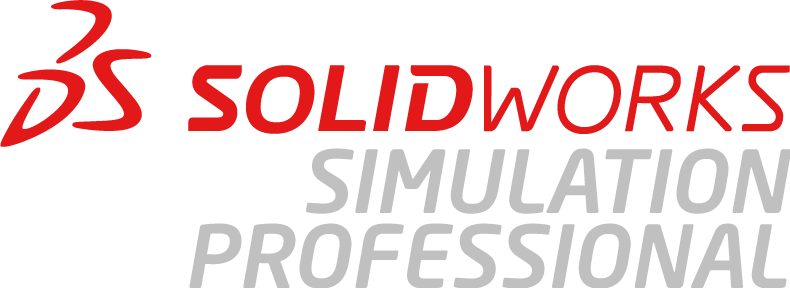0121 544 1400
0121 544 1400  info@solidapps.co.uk
info@solidapps.co.uk 
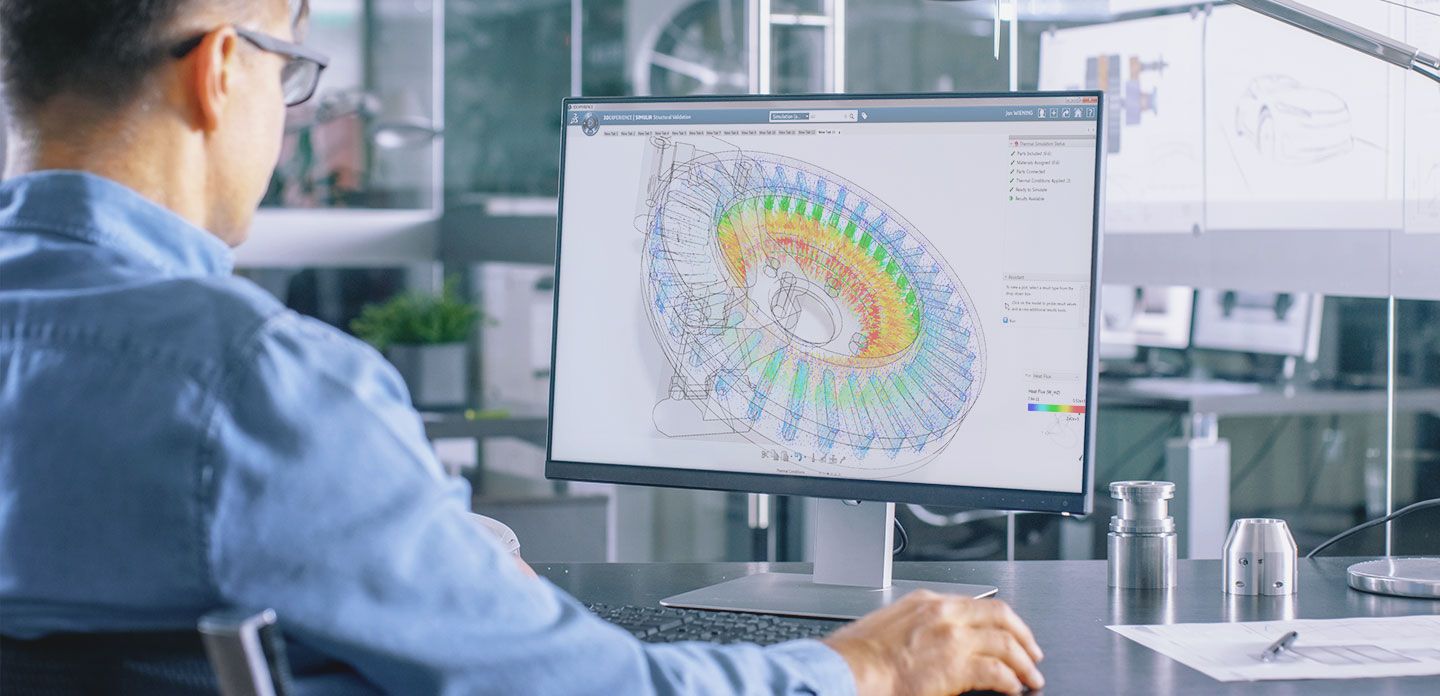
SOLIDWORKS training courses can help you achieve your goals, whether you want to improve your skills, resume training, or learn how to use SOLIDWORKS tools for the first time.
All of our SOLIDWORKS training courses are currently being delivered in real-time virtual classrooms.
For more information, please see our FAQ below.
Take Your SOLIDWORKS Skills to the Next Level
We offer Professional SOLIDWORKS training options for every schedule and experience level. Whether you’re just getting started with SOLIDWORKS or need specific training on simulation, data management, electrical design or anything in between, we have a SOLIDWORKS training course that fits your needs.
Description: SOLIDWORKS Essentials teaches you how to use the SOLIDWORKS mechanical design automation software to build parametric models of parts and assemblies, and how to make drawings of those parts and assemblies.
Prerequisites: Mechanical design experience; experience with the Windows® operating system.
Length: 4 days
Description: Sheet Metal teaches you how to build sheet metal parts using SOLIDWORKS mechanical design automation software. Building standalone sheet metal parts, and converting conventional parts to sheet metal, including in assembly context, are covered.
Prerequisites: SOLIDWORKS Essentials
Length: 2 days
Description: The SOLIDWORKS Drawings course teaches you how to make drawings of SOLIDWORKS parts and assemblies.
Prerequisites: SOLIDWORKS Essentials
Length: 3 days
Description: Advanced Part Modeling teaches you how to use multibody solids, sweeping and lofting features, and the more advanced shaping capabilites of SOLIDWORKS.
Prerequisites: SOLIDWORKS Essentials.
Length: 3 days
Description: Assembly Modeling teaches you how to maximize your use of the assembly modeling capabilities of SOLIDWORKS mechanical design automation software.
Prerequisites: SOLIDWORKS Essentials
Length: 3 days
Description: Surface Modeling teaches you how to build freeform shapes using SOLIDWORKS mechanical design automation software.
Prerequisites: SOLIDWORKS Essentials, SOLIDWORKS Advanced Part Modeling
Length: 2 days
Description: This course is for all SOLIDWORKS Simulation users wishing to create better designs in SOLIDWORKS by performing analysis and evaluating the behavior of their parts and assemblies under actual service conditions.
Prerequisites: Knowledge of SOLIDWORKS and basic mechanical engineering concepts is recommended.
Length: 3 days
Description: The SOLIDWORKS Simulation Professional course covers the advanced topics in Finite Element Analysis (FEA) including heat transfer analysis, frequency analysis, fatigue, stability analyisis based on the linear buckling concepts, 2D simulations (plane stress, strain and axisymmetry) and pressure vessel modulus.
Prerequisites: SOLIDWORKS Simulation course or have working knowledge of SOLIDWORKS Simulation. Knowledge of SOLIDWORKS and basic mechanical engineering concepts is recommended.
Length: 1 day
Description: Designed for users who would like to become productive fast, the nonlinear course offers hands-on experience on the use of SOLIDWORKS Simulation nonlinear module. The course provides an overview on a wide range of nonlinear structural/mechanical analysis topics.
Prerequisites: SOLIDWORKS Simulation course or have working knowledge of SOLIDWORKS Simulation. Knowledge of SOLIDWORKS and basic mechanical engineering concepts is recommended.
Length: 2 days
Description: Designed for users who would like to become productive fast, the advanced course offers hands-on experience on the use of SOLIDWORKS Simulation Dynamics modules. The course provides an overview on a wide range of dynamic analysis topics.
Prerequisites: SOLIDWORKS Simulation course or have working knowledge of SOLIDWORKS Simulation. Knowledge of SOLIDWORKS and basic mechanical engineering concepts is recommended.
Length: 2 days
Virtual / Online Instructor Led SOLIDWORKS Training FAQ
-
All of our training courses are currently being delivered in real-time virtual classrooms.
-
We will provide access to a training manual, either physical or eBook, for use during the course.
-
Our virtual training is conducted live, by one of our SOLIDWORKS Certified Instructors and provides a hands-on training experience, delivered via the internet.
-
All our virtual training courses follow the same curriculum as classroom or office based training, plus you will receive the exact same qualifications and certifications.
-
You will need to have SOLIDWORKS installed on your computer and have access to an internet connection. A headset or speakers and a microphone will be required to participate in the course.
-
You will have the opportunity to ask your instructor any questions and the instructor will be able to view and/or control your screen as required, to assist you in real-time.
- Training courses will be conducted between 9:30am and approximately 5:00pm, with an hour for lunch. There will also be opportunities for other breaks throughout the day.